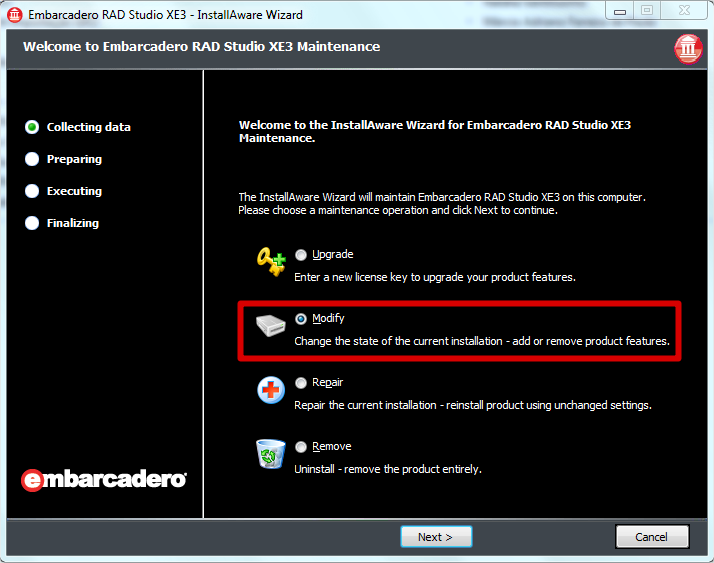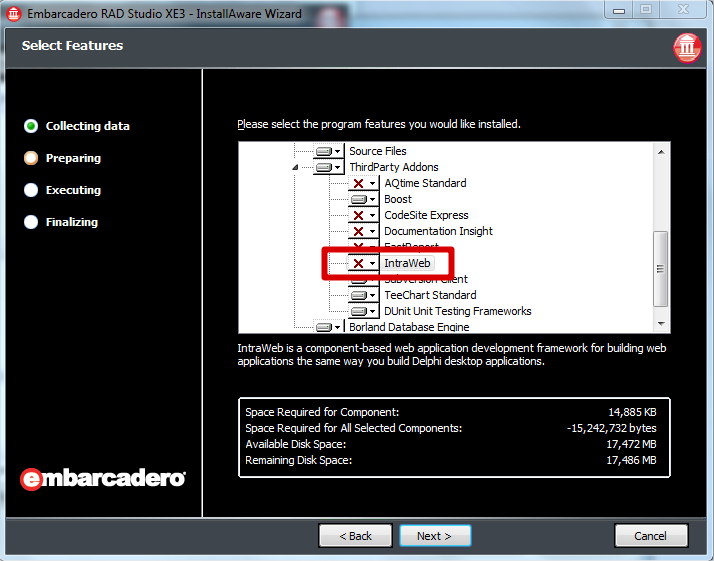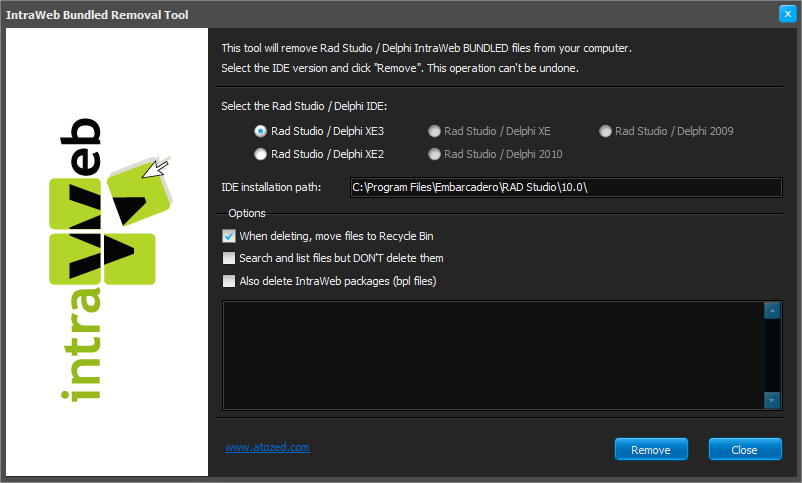Before installing a new IntraWeb version in Rad Studio / Delphi 2009, 2010, XE, XE2, XE3, XE4 or XE5 you must first uninstall the IntraWeb bundled version (the IntraWeb version that comes with Rad Studio / Delphi).
Unfortunately, even if you choose not to install IntraWeb during Rad Studio / Delphi installation procedure, the setup program will copy IntraWeb files to the \lib folder. To avoid version conflicts you must completely remove all bundled files before installing a new version.
Steps to completely remove IntraWeb bundled files:
- Run Rad Studio / Delphi setup program and remove IntraWeb components:
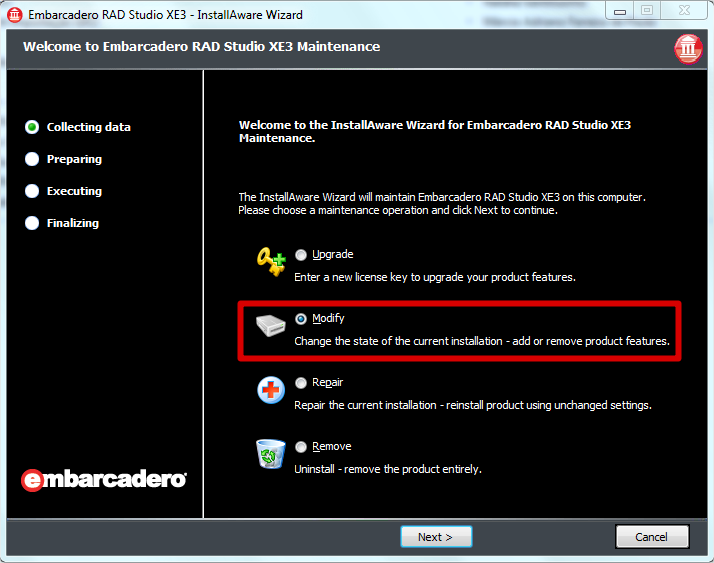
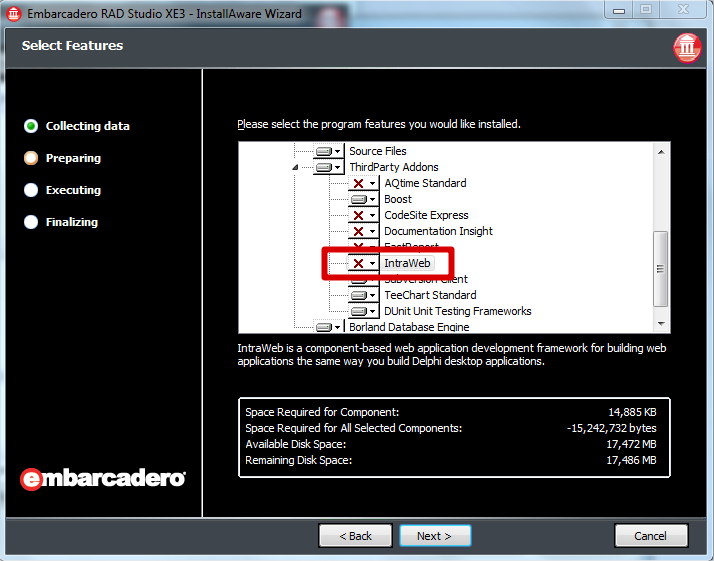
- Download the IntraWeb Bundled Removal Tool, here.
- Unzip it and run the program. When started, it will detect all Rad Studio / Delphi IDE's that you have installed (from 2009 to XE5)
- Select the IDE for which you want to remove IntraWeb files. It will show you the IDE installation path
- Set desired options:
- When deleting, move files to recycle bin: If checked, the tool will move the files to the recycle bin, instead of deleting them (default checked)
- Search and list files but DON'T delete them: If checked, will list all IntraWeb files found on Delphi installation path. No files are deleted. Probably is a good idea to check that before actually deleting files. (default not checked)
- Also delete IntraWeb packages (bpl files): If checked, will delete all IntraWeb compiled packages (bpl) files from the \bin folder (default not checked). This will NOT remove IntraWeb*.bpl files from your Windows\System32 files. This file will be overwritten when you do a new IntraWeb installation.
- Then all you have to do is click on the "Remove" (or "List Files") button, and wait until the end of the process.
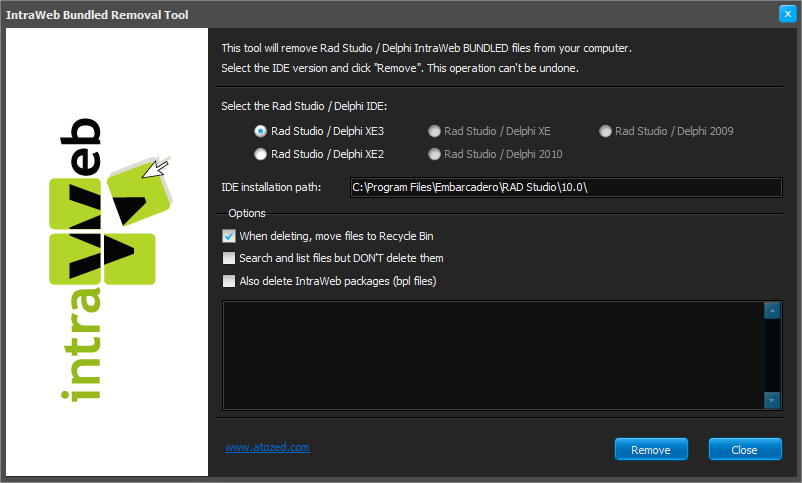
- Close IntraWeb Bundled Removal Tool and install a new IntraWeb version.
Further notes:
- Under Windows 7/Vista this tool requires UAC elevation.
Download IntraWeb Bundled Removal Tool
|