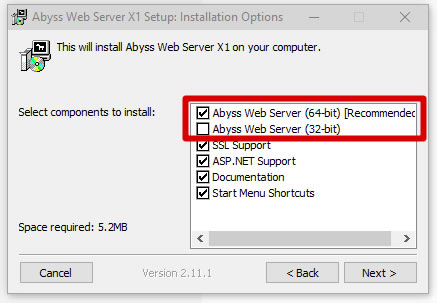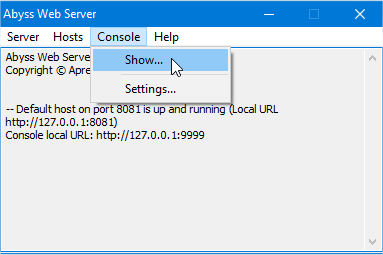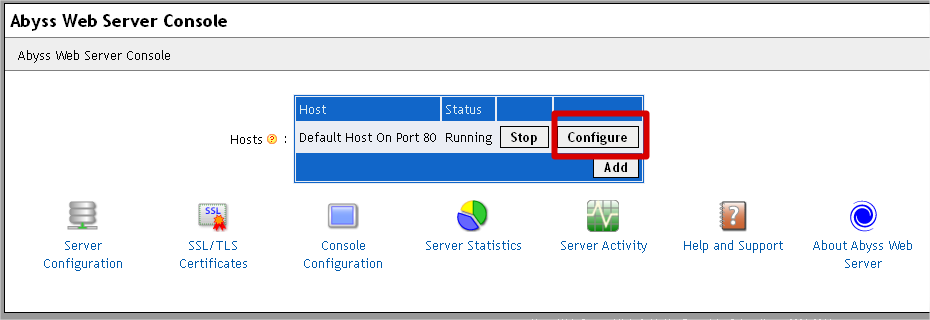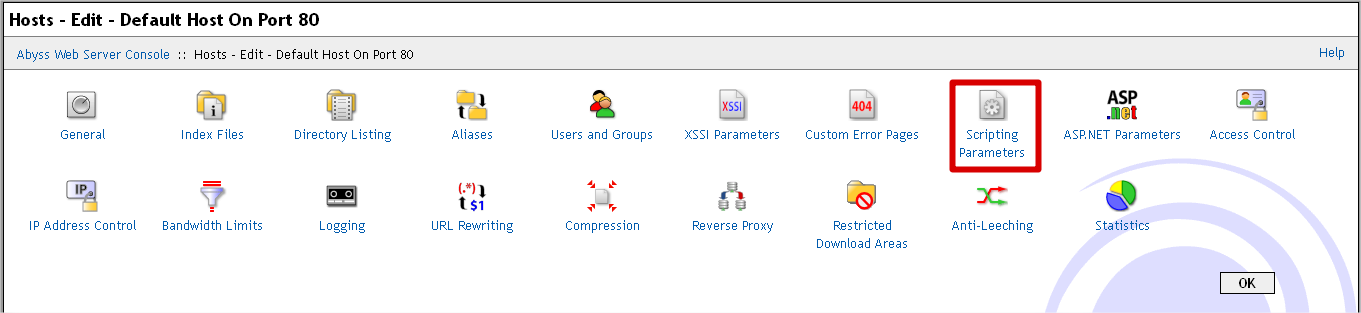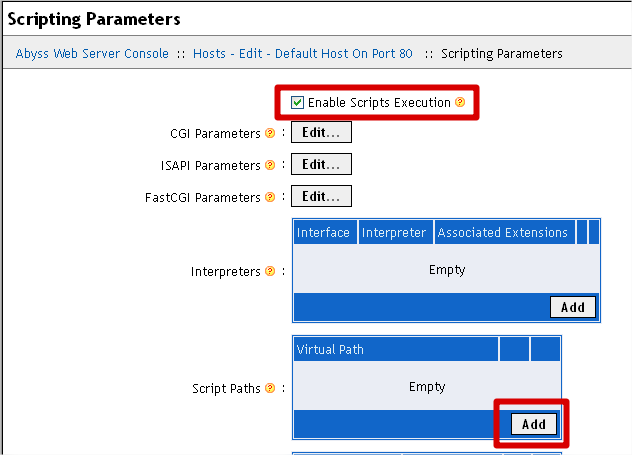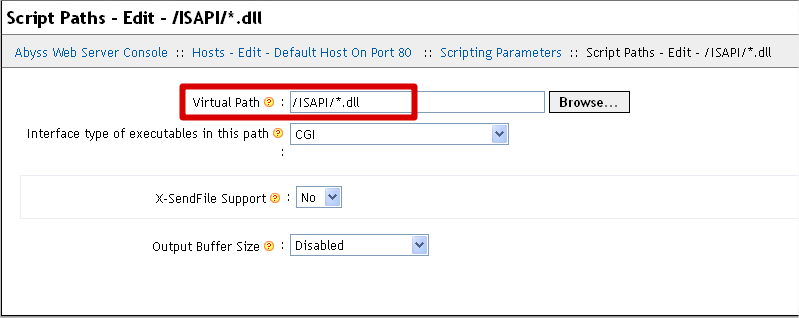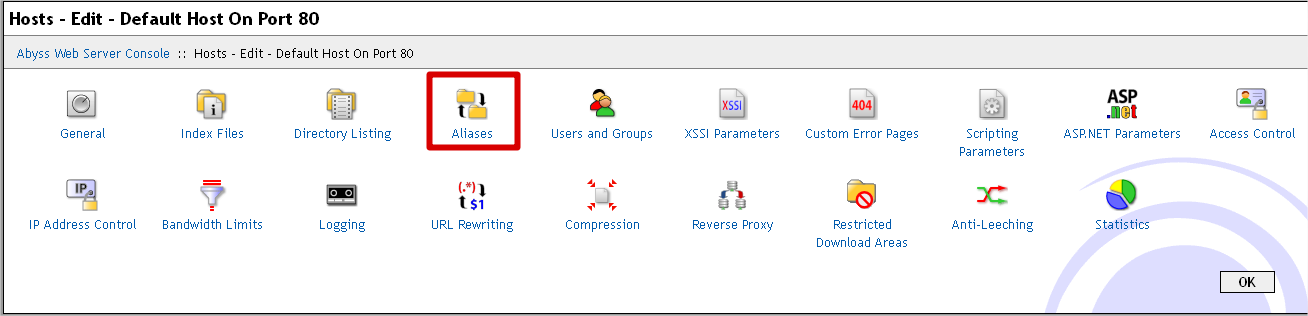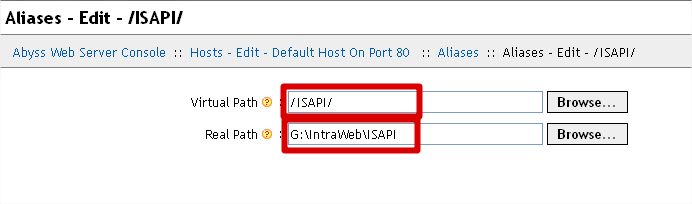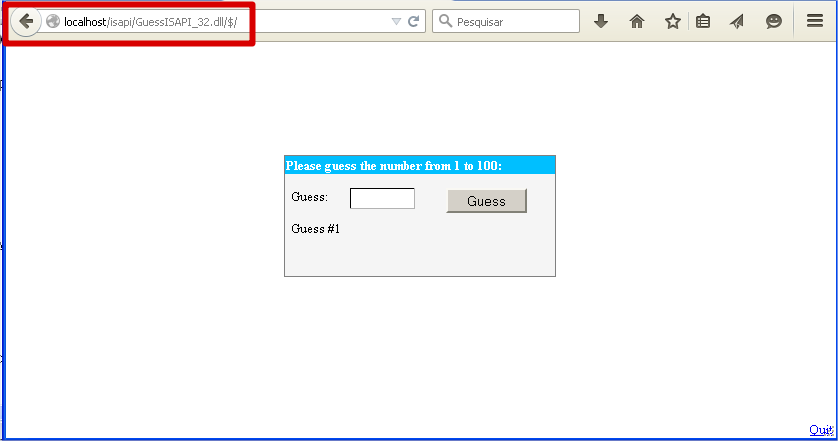ISAPI
Abyss Web Server
|
1. Pre-requisites1.1. Abyss Web Server (https://aprelium.com/abyssws/download.php) 2. Installing/Configuring Abyss on your Windows ServerFirst you need to install Abyss Web Server on your Windows machine. The installation is pretty straightforward, however you have to select the desired version (32 or 64 bits) in advance. Only one can be selected. If you your goal is to use ISAPI with Abyss, your DLL has to match Abyss server, i.e. if your ISAPI DLL is 32 bits, your Abyss Web Server also has to be 32 bits, otherwise install the 64-bit version.
3. Configuring AbyssAfter starting Abyss Web Server, select Console - Show in order to open the console application.
The console interface is web based, as shown in the next figure. When you run it the first time you will be prompted for a admin user name and password. Then it creates a default host on port 80 and starts the server. Click on the "Configure" button:
First, lets enable ISAPI. Click on "Scripting Parameters":
Make sure that "Enable Scripts Execution" option is checked. Then click on "Script paths" -> "Add" button:
Add a virtual path name which will later map to your local path, where your ISAPI DLL is located. Use the form: /<Virtual Path name>/*.dll, like shown next:
Click OK (twice). You will then be prompted to restart the server, but you don't need o restart now. We will do it later. Now click on "Aliases":
Next, click on "Add" button. We will now map the virtual path to the local path, which contains your ISAPI application. First, add the virtual path created previously and in the "Real path" edit box add the real local folder:
Click OK, and then OK again. Now, restart Abyss Web Server so the new configuration can take effect.
4. Testing your ISAPI applicationCopy all file required by your ISAPI application to "Real Path" created above. Remember to copy wwwroot folder and its files to the server. Once all required files are in place, just open your browser and type your ISAPI application address which will be:
In our example it will be:
Yes, it works!!
5. Final notesAlthough Abyss is a very lightweight web server, it is really complete. You can use it as a development web server (including in virtual machines), and it can also be used to debug your ISAPI application. |